Download YouTube Videos with
VLC Media Player
VLC is a free and open source cross-platform multimedia player and framework that plays most multimedia files as well as DVD, Audio CD, VCD, and various streaming protocols.
Hello guys , I am back with a new trick , "How to Download YouTube Videos with VLC Media Player " .
In this Article I will introduce you to a few tips and tricks to harness the inbuilt power of VLC Media Player.
Note:- I have tested all these things on the latest version of VLC Media Player for windows .You can download the latest version from the official VideoLan website .
Now follow the following steps for downloading YouTube Video with VLC Media Player .
1) First of all you have to copy the url of that video which you want to watch or download from YouTube .
2) Open VLC Media Player in your Computer.
3) Now Click on Media.
4) Click on Stream and move cursor to Network.
"You can also open by pressing CTRL+N" .
5) Paste Url in box and click on play button on bottom side.
6) Now you will see that your video will start playing in VLC Media Player.
Hello guys , I am back with a new trick , "How to Download YouTube Videos with VLC Media Player " .
In this Article I will introduce you to a few tips and tricks to harness the inbuilt power of VLC Media Player.
Note:- I have tested all these things on the latest version of VLC Media Player for windows .You can download the latest version from the official VideoLan website .
Now follow the following steps for downloading YouTube Video with VLC Media Player .
1) First of all you have to copy the url of that video which you want to watch or download from YouTube .
2) Open VLC Media Player in your Computer.
3) Now Click on Media.
4) Click on Stream and move cursor to Network.
"You can also open by pressing CTRL+N" .
6) Now you will see that your video will start playing in VLC Media Player.
7)While your video is playing in VLC Media Player, go to Tools option, Click on Media Information, this will open a media information window.
8)A dialog box will appear in which there is some information about your video.
11) This will open a particular Youtube in your browser.While Playing video in browser Right Click on Video and Click Save Video as and save Video in your Computer.
12) In other browsers except Google chrome, you need to add file extension like mp4, flv, mpeg after file name while saving YouTube video.
Now your favorite YouTube video will start to download at desired location. You can watch downloaded YouTube video after download completes.
Now , you will be able to download YouTube videos direct to your computer or laptop without using any software except VLC Media Player .


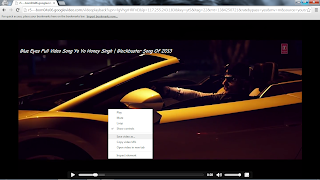
0 comments:
Post a Comment